In Islandora 8 traditional objects such as video files, audio files, PDFs, and photographs become Drupal resource nodes. Resource nodes are different from the “regular” Drupal nodes we described in our Drupal nodes post. Regular Drupal nodes include content on a site such as a page, poll, article, or blog entry. These nodes make up the parts of an Islandora 8 site that are not repository objects.
While using the term “object” is traditional with Islandora it can get in the way of understanding the differences and possibilities in Islandora 8. Using the term “resource node” reflects the fact that files such as JPEGs, MP3s, .zip, etc. that get added to the repository are now fully integrated within Drupal and can take advantage of everything that represents.
Resource nodes encompass multiple elements that all relate to each other. Following are the typical elements of a resource node:
- Content type
- The digital file being loaded (PDF, audio, video, JPEG, TIFF, etc.)
- Metadata fields submitted through the data entry form, including:
- A field denoting the type of “thing” (image, book, newspaper)
- A field that creates collection hierarchy
- Descriptive custom fields
- Derivatives (thumbnails, web-friendly service files, technical metadata, and more)
All of these elements can now be manipulated through the Drupal interface which allows for more control over how resource nodes are managed, accessed, and displayed. This allows us to take full advantage of available Drupal modules, themes, and distributions to add functionality to our repositories.
Resource Nodes: Empowering Access
Resource nodes are what get created through the data entry form. They are a lot more than just the digital file being uploaded. The user is creating the node and elements that make it possible to access, manage, and preserve the resource. This reflects an important goal of Islandora 8: further empowering this access to repository resources. It makes it possible to touch and manipulate the file itself and the elements that make it a wholly preserved and shareable digital object. This shift is actually at the core of Digital Asset Management (DAM) and librarianship – making things accessible. Islandora 8 is about doing that through Drupal 8 and the web, making it that much more available, flexible, and viable for the future. It does this by making more elements of what was a traditional DAM object configurable and manageable by more users. Resource nodes represent the core principle of empowering access through the digital repository.
Boring fact: the English word node comes from the Latin nodus which means “knot.” In computer science a node is a basic unit of a data structure.