If you are experiencing an Urgency Level 1 problem with a PALS service please follow the emergency procedures below to receive the most expedient resolution to the problem.
Urgency Level 1 means that the entire system is down, either for one library, a few libraries, or all libraries. No work can be done by your staff, and/or access is unavailable. Data integrity may be compromised and work in progress may be lost.
- Enter the problem into the PALS Support Center and click the radio button labeled: Alma, Primo VE, SubjectsPlus or EZproxy is down. While it is not required to enter a request into the PALS Support Center, it will help us efficiently track the problem.
- Record the reference number for the ticket you entered into the Support Center.
- Contact the PALS Support phone number (507.389.2000).
- During PALS Office Hours (Monday through Friday, 8:00 a.m. – 4:30 p.m.) provide the PALS Support Center reference number and explain that it is an emergency.
- Outside of PALS Office Hours, you will be directed to press “1” for emergencies to be connected directly to PALS on-call staff.
Please do not email PALS Support staff directly with an emergency. Email is not regularly monitored outside of office hours.