General Information
- Patron Record and Resource sharing library
- Search for Lending and Borrowing Requests – Staff can search for lending and borrowing requests from the persistent menu.
- Staff not able to see Resource Sharing – Staff roles and scope needed to see resource sharing requests.
- Messages How to create, view and dismiss – Messages are to communicate about a request.
- How to close your library for borrowing or lending requests – If your library is not able to accept new borrowing requests from your patrons you can change a setting so the request link does not appear in Primo. As a lending library, new lending requests can be automatically rejected while your library is closed.
Borrowing Requests
- Chart of Basic Returnable Request Cycle
- How to create a Returnable or Article request
- Receive a request
- Return a borrowing request
Lending Request
- Ship a Returnable Request
- Ship Item Digitally- Digital delivery Borrowing and Lending Library
- Reject (unfill) a request
- Lending “Print Slip” Routing or Lending Slip
- Check-in(Close) a Request