Schedule Resource Management Consulting Hour with Dani
Support Center, ask a question.
OCLC and Importing Bibliographic Records
- Setting up Connexion for Alma step-by-step instructions to set up OCLC Connexion Client to export bibliographic records from OCLC to Alma. Video
- Importing Bibliographic Records from Connexion to Alma, learn how to use MARC field 949 to create inventory in Alma. Using an import profile to import bibliographic records from OCLC Connexion Client to Alma.
- Batch list of OCLC numbers for input to Connexion using a text (.txt) file as an input to update holdings in WorldCat. OCLC Connexion users only.
- Updated CatExpress Record Manager Import: on April 30, 2024, OCLC will discontinue CatExpress cataloging via the Connexion Browser switch to Record Manager before May 2024.
Importing Bibliographic Records
- Import profile selections to consider when creating an import profile to import bibliographic records.
- Order record overlay based on POL uses an import profile to match the incoming bibliographic record by the POL number (order number).
- Creating a POL overlay import profile to match the incoming bibliographic record on the POL number (order number).
- Bibliographic record overlay based on OCLC number in a brief bibliographic created in the Institution Zone. Share the bibliographic record with the Network Zone once the brief record is overlayed with a full bibliographic record.
- Copy Cataloging using the Network Zone uses Network Zone bibliographic records for basic cataloging.
- Cataloging using Search Resources makes the most of the Alma functionality of searching external resources, such as WorldCat, to import bibliographic records to Alma’s Institution Zone.
- Resolving Multi-Matches from Import Profile Learn how to resolve multi-matches resulting from an import profile.
- Combining two records in the Network Zone that have the same OCLC number.
- Importing Alma local fields to the Network Zone with the March 2020 release, it is now possible to import Alma local fields to the Network Zone.
- Alma Local Fields – Spreadsheet with detailed local field description.
Workflows and Configurations
- Call Number Mapping learn about mapping call numbers from the bibliographic record automatically to the holding record.
- Adding URLs (Portfolios) to Bibliographic Records using the instructions to add URLs/Portfolios to course reserve or bibliographic records.
- Adding Item Notes with a set of records using the Change Physical Items job to add, update or delete item record notes.
- Ex Libris basic getting started with Alma cataloging videos.
- Metadata Editor Overview, five videos (25 minutes) – Please note that per MnPALS policy, all bibliographic edits must be made in OCLC, except for adding local fields.
- Physical, Electronic, and Digital Inventory Terminology, four videos (19 minutes)
- Creating Sets, Running, and Monitoring Jobs, six videos (32 minutes)
- Adding default library for multi-camps; Define which items to retrieve based on preferred library. Applicable to multi-library or multi-campus institutions.
- Combining duplicated bibliographic records in the NZ, combining two bibliographic records with the same OCLC number in the Network Zone.
Sets and Jobs
- Creating Sets or records is the first step to updating and batch changes in Alma. Learn the basics of set creation.
- Batch updates and jobs in Resource Management This document describes resource management-related jobs and their functions. Also highlights the basics of running a job.
- Exporting Bibliographic Records
- Creating an item Analytics report includes instructions to move an Analytics report to Alma to create a set.
Publishing to OCLC
- Publishing to OCLC Alma can publish bibliographic, holding, and electronic records to OCLC.
Scan and Toss
- Scan’N’Toss an API developed at the PALS office to assist in the item withdrawal process. API creates an item set and a text file with OCLC numbers for the Connexion Client to delete WorldCat holdings.
Normalization Rules
- Batch Changing Holding Records using a Normalization Rule use normalization rules to change indicators and delete or add subfields in a holding record.
- Update bibliographic records with local MARC fields and use normalization rules to add local MARC fields to Network Zone-linked MARC records.
- Coping Rules from the NZ to the IZ instructions on copying normalization, merge, brief, or indication rules for use in the Institution Zone.
Indication Rule
- Indication rule to help find specific MARC fields and metadata in a set of records.
Spine-O-Matic
- Spine-O-Matic label printing spine label printing in Alma requires a third-party program. The documentation demonstrates how to download and set up the label printing program.
- Spine-O-Matic Cloud App it is unnecessary to install the third-party program using the Cloud App, available from within the Alma homepage.
Loading Electronic Records
- Loading Films on Demand records imports Films on Demand records to Alma to enable discovery in Primo.
- Loading Electronic Records Learn everything you need to know about loading electronic records to Alma. Load electronic type of bibliographic records to create portfolios in Alma. Includes a short instructional video and PowerPoint with notes.
- Link to Instructional Video to add links to already existing bibliographic records. Please note display/faceting in Primo works best when loading a print bibliographic record and a separate bibliographic record for the electronic version of the title—accompanying ppt.
GreenGlass
Harvesting Repository Records to Alma Primo
- Harvesting Bepress Repository records to Alma/Primo VE for discovery.
Creating a Collection for Display in Primo
Using Electronic Government Documents from the Network Zone
- Creating Scope and Search Profile for Primo instructions on creating a scope, search profile, and facet for using eGovernment Documents from the Network Zone.
General Clean-up/Database maintenance