Getting Started
Here are some resources for those new to Electronic Resource Management. These resources are also useful to those who need a refresher or need to learn more about Alma and the Central Discovery Index functionality for Electronic Resource Management.
Booking Page
You can schedule consultation services, site visits, and specific one-on-one sessions related to ERM. Check out the available services today!
To book an appointment scheduled from 7/1/2021 onward, use the Carrie Curie – PALS Booking Page.
One-on-One Institutional Collection Activation Review Sessions
- One-on-One Institutional Collection Activation Review Sessions – Learn why your institution may want to schedule a One-On-One Institutional Collection Activation Review Session, the options for scheduling a session (hybrid on-demand/live option or live option), and links to other pertinent information.
Terminology
- Lesson: Terminology: Electronic Collections Management – Learn the terms used by Alma related to Electronic Collections management. Find out the difference between a portfolio and a collection.
Managing Community Zone Collections that Are Also in the Central Discovery Index
- CDI Basics: From A Systems Perspective webinar (from the Systems UG Discussion Meeting – October 23, 2020 meeting) – The Systems User Group requested Carrie Curie from PALS present an overview session on the CDI. This session included basic CDI information, proactive troubleshooting, cleanup, actual troubleshooting, recommendations for submitting PALS Support Center Tickets, and the troubleshooting process at PALS and Ex Libris.
- CZ/CDI Collection Activations for Discovery and Access – Alma has two types of collection activations available for users. Find out the differences between discovery and access.
- CDI – Roles and Workflows – This document includes the Alma roles for the individual workflow options.
- CZ Collection and Portfolio Activation Workflow Options – Curious about getting through the Collection Activation Wizard? This lesson introduces you to the type of activation workflows available based on roles and discusses how Alma responsively adjusts the wizard based on roles and selections. This document contains links to several different activation workflow options that walk you through the Collection Activation Wizard. It also shows how to add portfolios.
- Duplicated Electronic Resource Records in Primo – Learn why you might see multiple records for the same title-level entity in Primo VE.
- Primo VE Record Source – This lesson focuses on distinguishing whether a record is coming from Alma or the CDI.
- Identifying which CDI Collection a record is from – This document provides information about how to use the displayed data in Primo, the additional PNX data, and other sources to identify which collection activation is causing a record to display in Primo.
- Central Discovery Index (CDI) merged records and linking behavior – Alma and the CDI can provide you with one link or many. Find out how Alma and the CDI determine which link to provide your users based on your activated collections.
- CDI Record Linking Behavior webinar (from the OA Recommendation TF Meeting October 9, 2020 meeting) – The OA Recommendation Task Force requested Carrie Curie from PALS to present a session covering the basics of CDI Record Linking Behavior. This session included information about how the CDI merges records, the two linking methods, how a CDI record determines the linking method to use and some troubleshooting tips.
- CDI Link (in Record) Missing My Customer ID – Learn where you can add your Customer ID in Alma for some providers so that CDI records will include it in the link to the resource.
- Where to update CDI Settings in Alma – This document contains a table explaining where you can edit a CDI setting and what Alma calls it in the search results versus the CDI tab.
Managing CZ-Activated Collections
- Adding a missing CZ-linked service for a package collection – Instructions for adding a CZ-linked service to a CZ-linked collection without one.
- Adding a local portfolio to a service from the CZ – Instructions for adding a local portfolio to a CZ collection from the Electronic Service Editor > Portfolios [tab] > Add > “Add Local Portfolio.”
- Exporting a portfolio list from a CZ electronic collection – This document provides instructions on exporting a portfolio list from a CZ electronic collection.
Managing NZ-Activated Collections
- Working with NZ-Activated Collections – Learn how to search for NZ-activated collections in Alma, check your institution’s activations, view a collection’s portfolios, and request changes to your activations.
- If you would like to change your eLM activations, submit your requests via the Request for Modification to NZ-activated ELM Collections form. All collections are listed because there are quite a few with similar names. You need only select the collections you want to change. You can submit multiple activation and deactivation requests at the same time.
Managing IZ collections
- Adding a local collection for a database – Instructions on adding a local collection with the Collection Type of “Database.”
- Adding local Aggregator or Selective Package collections – Instructions on adding a local collection with the Collection Type of “Aggregator Package” or “Selective Package.”
- Add portfolio to IZ collection via service’s Portfolios tab – Instructions on adding local portfolios from the Electronic Service Editor’s Portfolios tab.
Managing Collections – General Information for IZ and CZ collections
- Alma requirements of a collection activated for Access – Learn what you need to have Alma consider a collection activated, and give it a blue IZ or NZ icon.
- How Alma determines whether to apply the proxy for a link – Learn which settings you can use to have links go through your Proxy Server.
- Electronic Collection-level bibliographic records – Learn how to add a bib for the collection-level record or change the existing one.
- Unsuppressing a collection’s bibliographic record – Learn how to make your collection-level bib record discoverable in Primo VE.
- Adding a Level URL or Level URL (override) value to a collection record – Learn how to provide a link that will display with your collection-level bib in Primo VE.
- Activating a service – Instructions on how to activate an existing service.
- Adding an IZ portfolio via Resources > Add Local Portfolio – Instructions on adding local portfolios from the Resources menu’s “Add Local Portfolio” option.
- Activating an existing portfolio for a service – Instructions for activating an existing portfolio for a collection’s service.
- Options for Suppressing a Collection – This table included in this article provides information on how you can suppress various components of a collection from the collection-level bib to portfolios and CDI records.
Troubleshooting and General Information
- PALS Troubleshooting Steps for Electronic Resources – Want to learn about some of the basic troubleshooting steps used by PALS? Check out PALS Troubleshooting Steps for Electronic Resources.
- Tips for handling inventory-less bibliographic records – Inventory-less bibs can be more than clutter. They can affect linking in Primo. Learn how to identify these records, what problems they cause, how to prevent them from happening, and how to clean them up.