Getting Started
These are some good resources to use when starting a new position related to Acquisitions.
Please review any workflow diagrams in the recommended documentation. Then, watch any relevant workflow videos for the workflow referenced (these videos feature in a special section within the documentation). These provide foundational knowledge of the workflows within Alma. You do not need to review any of the other documentation linked to within the recommended documentation at this time.
Please note, there are many ways to create POLs and invoices in Alma. Your library may only use one of the options. There are also additional configuration settings and values from the POL that dictate to Alma whether a step is skipped or handled automatically without the user needing to do anything. Other staff at your library might be able to tell you how your institution has configured Alma Acquisitions and the preferred POL field values. If they are not able to, please submit a PALS Support Center ticket requesting assistance.
Booking Page
You can schedule consultation services, site visits, and specific one-on-one sessions related to Acquisitions/Serials. Check out the available services today!
To book an appointment scheduled from 7/1/2021 onward, use the Carrie Curie – PALS Booking Page.
POL creation, processing, and ordering
Learn how to create POLs, package them into POs, and send the PO to your vendor.
- Purchasing Workflow: https://knowledge.exlibrisgroup.com/Alma/Product_Documentation/010Alma_Online_Help_(English)/020Acquisitions/020Purchasing/010Purchasing_Workflow
Acquisition Method table
The type of acquisition method in Alma determines whether Alma sends a PO to the vendor or marks an order as “Sent.”
- Acquisition Method table: https://knowledge.exlibrisgroup.com/Alma/Product_Documentation/010Alma_Online_Help_(English)/020Acquisitions/020Purchasing/020Creating_PO_Lines/030Manually_Creating_a_PO_Line
(Tip: Purchase = Alma sends the order to your vendor; Purchase at vendor system = Alma does not send the order to the vendor. It only records it.)
Receiving (for physical orders)
Find out what to do when you have finally gotten that box from your vendor.
- Receiving Material: https://knowledge.exlibrisgroup.com/Alma/Product_Documentation/010Alma_Online_Help_(English)/020Acquisitions/020Purchasing/090Receiving_Material
Activation (for electronic orders)
There is no box, but for electronic orders, there comes the point when your users can access a resource. Activation in the acquisitions-context is the electronic materials’ version of receiving, post-receiving processing, and shelving. From the ERM-context, activation makes sure your users can get to the resource.
- Activating Electronic Resources: https://knowledge.exlibrisgroup.com/Alma/Product_Documentation/010Alma_Online_Help_(English)/040Resource_Management/050Inventory/020Managing_Electronic_Resources#Activating_Electronic_Resources
- Managing Electronic Resources: https://knowledge.exlibrisgroup.com/Alma/Product_Documentation/010Alma_Online_Help_(English)/040Resource_Management/050Inventory/020Managing_Electronic_Resources#Managing_Electronic_Resource_Activation
Invoicing
Now that you’ve ordered and received/activated an item, it’s time to pay those bills. Learn how Alma manages invoice data. This step changes encumbrances to expenditures from your funds.
- Invoicing Workflows: https://knowledge.exlibrisgroup.com/Alma/Product_Documentation/010Alma_Online_Help_(English)/020Acquisitions/030Invoicing/010Invoicing_Workflow
Troubleshooting
Want to learn about some of the basic troubleshooting steps used by PALS? Check out PALS Troubleshooting Steps for Acquisitions answers: